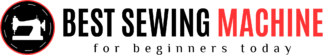With all the new Cricut Explore 3, you will see your creativity skyrocket and reach the impossible!
Cricut Explore 3 is the successor of the Cricut Explore Air 2 and works with greater speed and precision as compared to Explore Air 2.
You can now draw, score, and cut the “smart materials”.
By using six different tools, now you can bust out everything from the custom iron-on to big banners, all two times faster in record time.
A few changes have been made to the brand-new Cricut Explore 3 which include the removal of the dial and more structured storage space.
Also, with this cutting machine, you can work with 100 and more different types of materials or fabric including bonded fabric, glitter paper, cardstock, iron-on, and vinyl.
The easy-to-use and user-friendly Design Space app makes it easy to craft unique DIY projects without any chaos.
So, let us dive straight into this machine’s specifications and learn about it in detail.
Cricut Explore 3 Review
The new Cricut Explore 3 is an addition to Cricut’s Explore family.
The product was released along with Cricut Maker 3 in June 2021 and is apparently loved by many professionals due to its added features in it.
Cricut Explore 3 is the successor of Cricut Explore Air 2 but evidently, they have dropped the word “Air” while naming it.
The reason behind this is that the word Air is related to the machine’s capability to connect via Bluetooth, but now all of their machines come with this feature, hence the drop-off.
The machine has a matte finish and is currently available only in Mint color, unlike other Cricut cutting machines.
With the Cricut Explore 3, you can cut, score, draw or embellish on more than 100 varieties of materials like glitter paper, cardstock, vinyl, cork, bonded fabric, and iron-on. And it also works on Cricut Smart materials.
This new smarter and faster-cutting machine grants the power of handmade to any hands who use it.
It lets you complete projects like faux leather earrings, paper plants, tie-dye iron-on backpacks, birthday foil cards, floral pillowcases, customized funky T-shirts, mug coasters, or even large paper flowers.
The machine is not supersonic but it can help beginners to craft their projects in record time.
The longest this machine can cut is increased up to 12 feet and it can cut, draw, or score without any mat.
So, read further and see what you will get in the box when you buy the modern Cricut Explore 3.

What’s in the box?
The following things are found in the box containing your new matte finish cutting machine:
- A quick Start Guide to help you recognize each and every part of the machine in case you are a beginner and new to Cricut.
- You will find some small pieces that are given to test your machine by quickly crafting a test or sample project.
- Along with the guide, there will be a safety document and a warranty card that you must preserve for future purposes.
- You will receive the machine which is pre-installed with the Accessory adapter in the A-clamp, a premium fine-point blade, and a blade housing that is installed in the B-clamp.
- There will be a USB cable so that you can directly connect your device (phone, tablet, laptop, or desktop); a power adapter, and a power cord.
- Additionally, you will also find some bonus materials to make your projects on.
- There will also be a free subscription along with your product if you are a new member of the Cricut family. And with this subscription, you will get over 100+ ready-to-make projects that are perfect for a beginner to try and practice.
Materials Supported by Cricut Explore 3:
The Explore series cuts over 100 different kinds of material, making it the most chosen machine by beginners. The materials they can cut include:
- The paper includes poster cardboard, photo paper, glitter paper, sticker paper, cardboard, and even cardstock.
- Vinyl includes stencil, outdoor vinyl, chalkboard vinyl, stencil, glitter, and holographic vinyl.
- Iron-on
- The fabric includes denim, oilcloth, faux leather, burlap, silk, polyester, and bonded fabric.
However, the Cricut Explore 3 can also work on the Cricut Smart materials. But what are Cricut Smart Materials?
They are clever materials that can be worked upon by the machine without any requirement of a mat.
You will get a variety of such materials as Smart HTV Iron-on, Smart Vinyl, and Smart Paper Sticker Cardstock.
The thickest that this machine is compatible with is 2mm.
You can read the following thickness of material that the machine can cut or write upon:
- Pearl Paper: 0.12 mm
- Printable magnet sheets: 0.28 mm
- Cardstock: 0.27 mm
- Foil poster board: 0.29 mm
- Printable sticker paper: 0.2 mm
Thus, you can easily work on your project without actually worrying about any material you will use because there is a wide range of options that you can choose from.
Check the Latest Price on AmazonCricut Explore 3 Features:
- This cutting machine is two times faster than its predecessors and works with more precision by using the new smart technology.
- You can draw, score, cut, or print your project in just a few simple steps.
- It can use all 6 different tools: a fine-point blade to cut intricate shapes, a Scoring stylus to easily fold creases, a Foil Transfer tool to embellish gift cards with a pro-level foil finish, a pen & marker to add text or delicately draw shapes in the project, a Deep-point blade to cut most of the material, and a Bonded Fabric tool to cut through felt paper or bonded fabric for beautifully detailed designs.
- It is compatible with over 100 different kinds of materials including the new Cricut Smart Materials.
- It can cut over 12 feet long projects in one go with precision and without a mat so that you do not have to change the settings each time. And it can cut up to 13 inches wide project, making things much easier and time-saving.
- There is no dial on this machine therefore you now have to use the Design Space app to select your material for the project.
- It has a very modern look due to its matte finish and increases in sleek storage space for the crafter. But unfortunately, it is currently available in only mint color.
- It also contains a docking slot to hold your tablet or phone in place when you are working on a project.
- And just like other cutting machines, it can also connect wirelessly to your other devices via Bluetooth. And you can still use a USB cable to connect it directly to your devices.
- It consists of two clamps: clamp A and clamp B. The simple and basic tools come pre-installed in these clamps but you can attach other tools according to your preference and use.
Specifications of Cricut Explore 3
- Product Dimensions: 24 × 9.5 × 9.5 inches
- Weight of the product: 14 pounds or 6.35 kg
- Colors available in Mint (with matte finish)
- Manufacturer of the product: Cricut
- Batteries required? – No
- Assembly of the product required? – No
How does it work?
- If you are a beginner and a new user of Cricut cutting machines, then the foremost step for you is to download and install Cricut’s Design Space app which is available for iOS, Android, Windows, and macOS.
- To do so, just go to any browser or Games store on your device > type and search design.cricut.com > wait for the app to download and set it up on your device.
- You must connect your Explore 3 machine with the downloaded app to work on it.
- To do a test, start a new project from the home screen.
- Click on anything you want to do (print and cut text or any image). Then choose the template, and type of material you are going to use, and then select whether you are going meatless or with mat.
- Place your material in the machine. You can use the guides on the machine to do so correctly.
- Click on the flashing button to allow your machine to grab and place the material under the tool. The accessory adapter in the front will move twice to ensure everything is perfect.
- Once the play button (which was earlier a “C” button) starts to flash, click on it to start the project. You will notice that the machine would complete your project in minutes or seconds depending on the details.
Pros of the Cricut Explore 3
- It works with Smart Materials.
- Matte finishes with a wireless design.
- Two times faster than its predecessors.
- Contains multiple storage compartments.
- Works on 12 feet long and 13 inches wide projects in one go
- Compatible with all the 6 different tools
- Consists of a docking slot to hold your phone or tablet
Cons of the Cricut Explore 3
- Does not include the dial
- Comes in only one color
Conclusion:
Cricut Explore 3 is the faster and smarter version of its predecessor.
There are various new features added to this machine that make crafting easier.
Crafters who usually work on Smart Materials have loved this new cutting machine.
And we think if you are someone who wants to try new things like working on new materials, then you must take a stab at it!
But before you do so, do not forget to read the entire review above to know every tiny detail in advance, whether you are new to Cricut or you are already their loyal customer.